Web
Site Setup �V User Account
Make sure you have
completed following session(s)
l
None
Steps
2
Choose
��User Account��
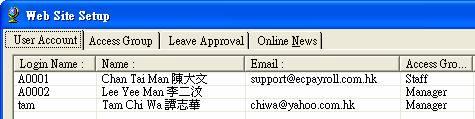
3
Add
a new user account
3.1 Press ��New��
![]()
3.2
Fill
in information

Fill in ��Login Name��, ��Password��
and ��Confirm��
Choose ��Corresponding Staff�� : You can enter ID and the system will then
search this staff information automatically.
Choose ��Access
Group��: You can choose from the list or add a new access group from Web Site Setup �V Access
Group
3.3
Press
��Update��
4 Editing User Account
4.1 Select
the User Account
4.2 You can follow the instruction shown in the pervious section
5
Deleting User Account
5.1 Select the User
Account you want to delete
5.2 Click the Delete icon
5.3 Press ��Y��
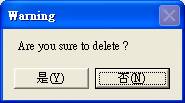
See also
Web Site Setup �V
Access Group
Web Site Setup �V
Leave Approval