Add
a new Special Situation
Make sure you have
completed following session(s)
l
Special Situation Type Setup
Every time
after a special situation happened (e.g. Typhoon), the fact data of such
situation can be entered to the system in order to calculate the attendance
adjustment and allowance compensation automatically. Please follow below steps
to input a Special Situation record:
Steps
1. Click the [Item Record] from the main screen toolbar
![]()
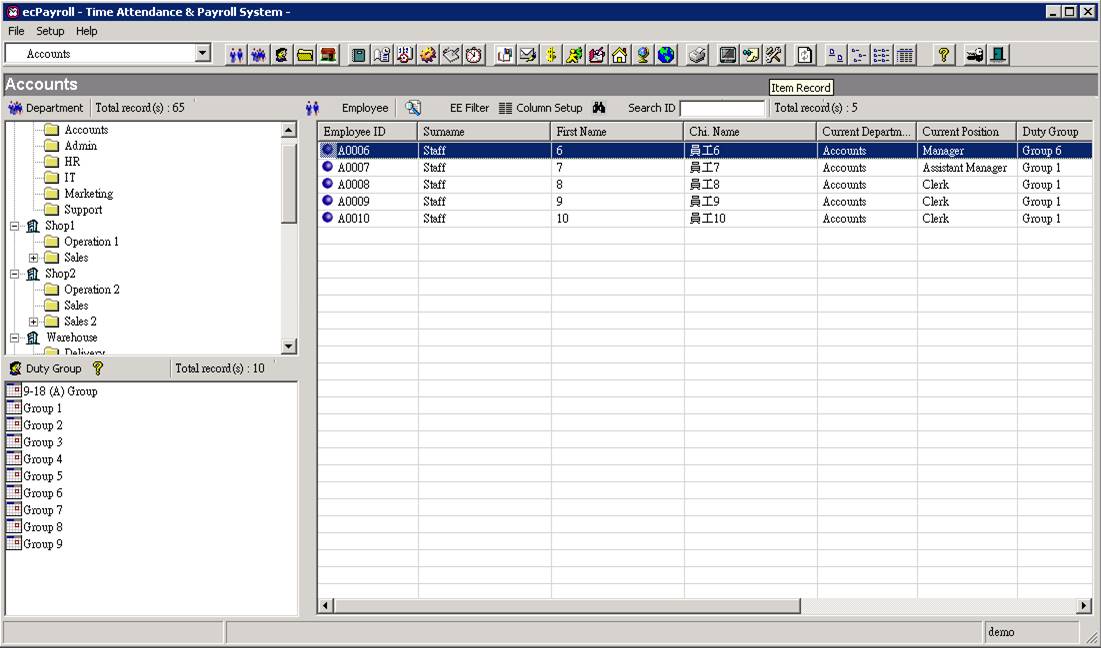
2. Select [Special Situation] from the menu
![]()
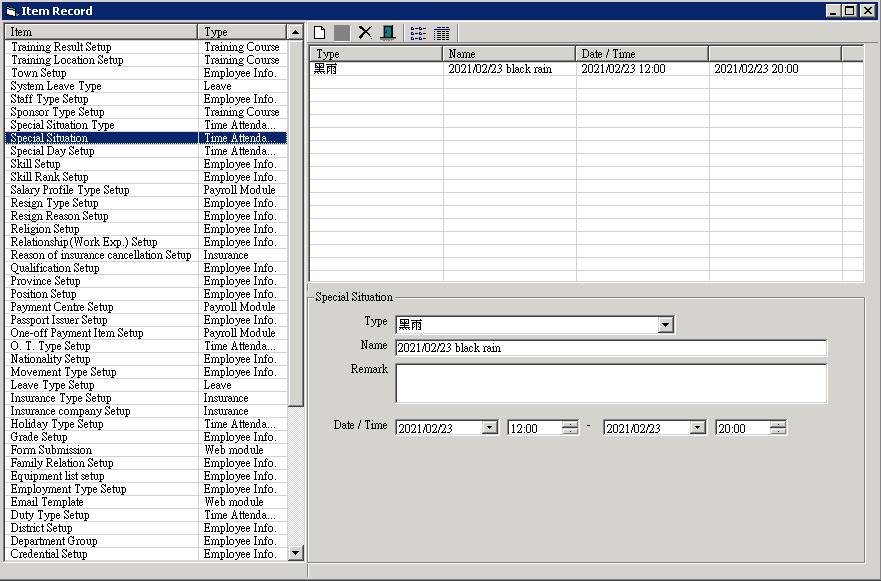
3. Click the [New] button to add a new Special Situation record.
![]()
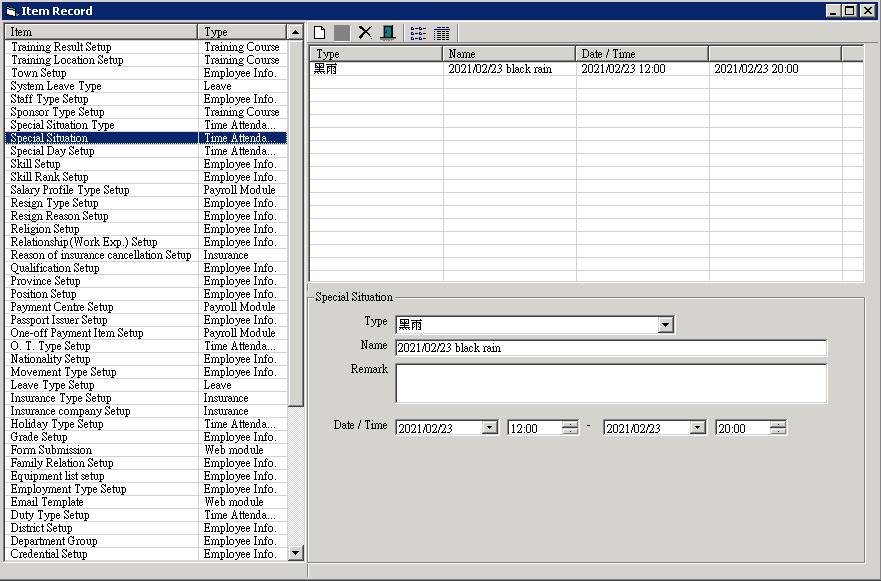
4. Enter the details of the Special
Situation Type, including
|
Data Field |
Explanation |
Example |
|
Type |
The type of the Special Situation. These
types can be defined in Special Situation Type Setup |
��Typhoon No. 8�� |
|
Name |
The name of the Special Situation. |
���s���� |
|
Remark |
Any text remark about this situation. For reference only. |
|
|
Date/Time |
The time period of the situation. |
��2018/9/16 09:40 �V 2018/9/16 19:40�� |
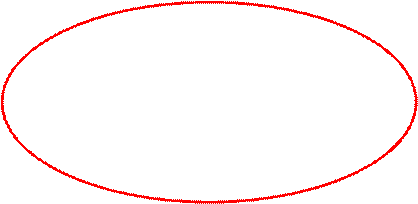
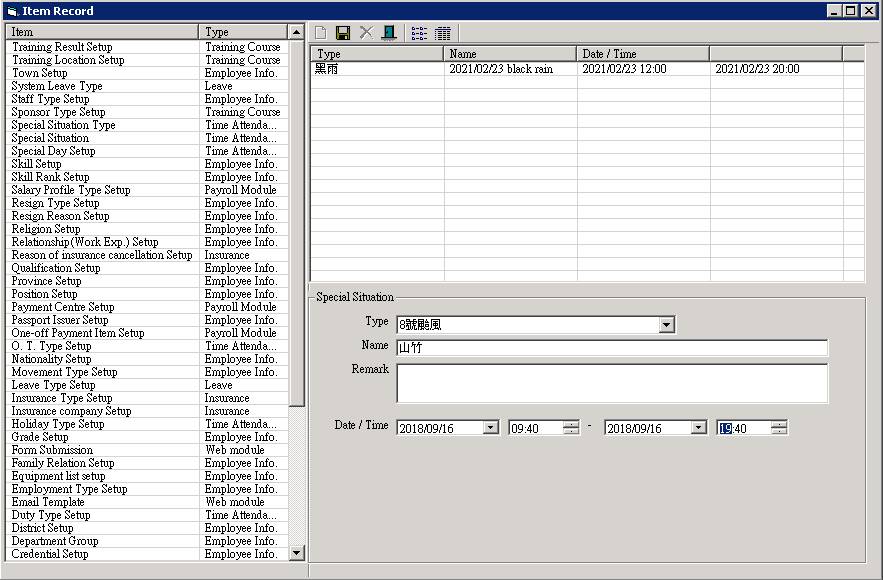
5. Click the [Update] button to save changes.
![]()
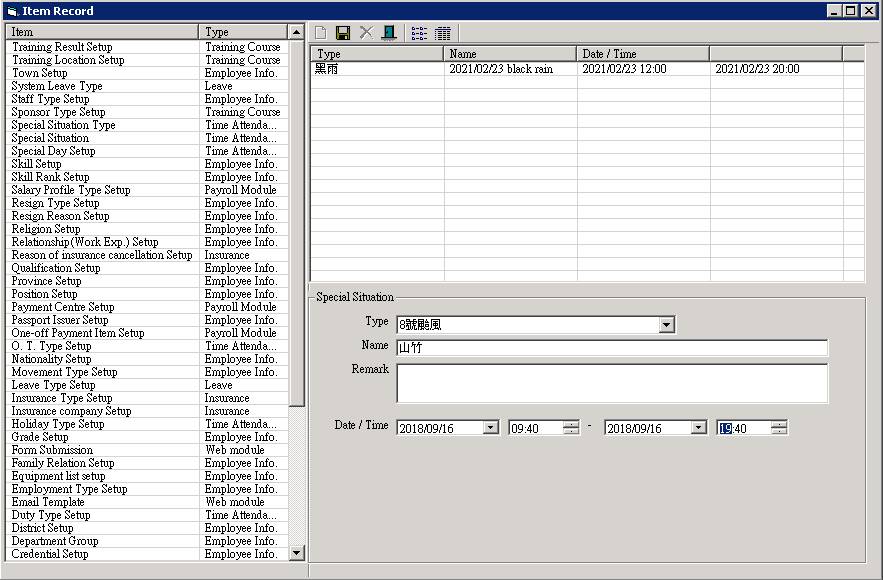
6. Finished. Repeat steps 3-5 to create
another Special Situation Type.

