Allowance
Type Setup
Make sure you have
completed following session(s)
l
None
Allowance
Type is a type defined for salary allowance calculation. There are 2 approach
to calculate salary allowance: (1) Fixed rate allowance (2) Fixed amount
allowance.
Fixed rate allowance
This
approach is suitable for the allowance which amount is not fixed but calculated
by a defined formula. For example, ��typhoon allowance��, a special allowance
will be entitled if the employee works during typhoon. The calculation formula
may be something like this :
��Total working minutes under typhoon�� x
��Average salary per minute�� x ��1.5��
Above
formula can be setup in payroll formula module. To capture the ��Total working minutes under typhoon��, an
Allowance Type has to be created for this with enabled the ��counting�� option.
All Allowance Types with ��counting�� option enabled will be shown in ��Payroll formula item > (2142)
Attendance Allowance��
Fixed amount allowance
This
approach is suitable for the regular (i.e. monthly) allowance which is fixed in
amount, for example, housing allowance. This allowance will be paid for every
payroll cycle. The allowance amount is fixed and input by the user directly. An
Allowance Type with enabled the ��input amount�� option should be created. All
Allowance Types with ��input amount�� option enabled with be shown in ��Employee > Salary Setup��
|
|
Tips |
An Allowance Type can be enabled
with above 2 options at the same time. For example, ��Transportation allowance�� may be entitled by month and under some
kind of situations within the same payroll cycle. |
Please
follow below steps to setup the allowance type
Steps
1. Click the [Item Record] from the main screen toolbar
![]()
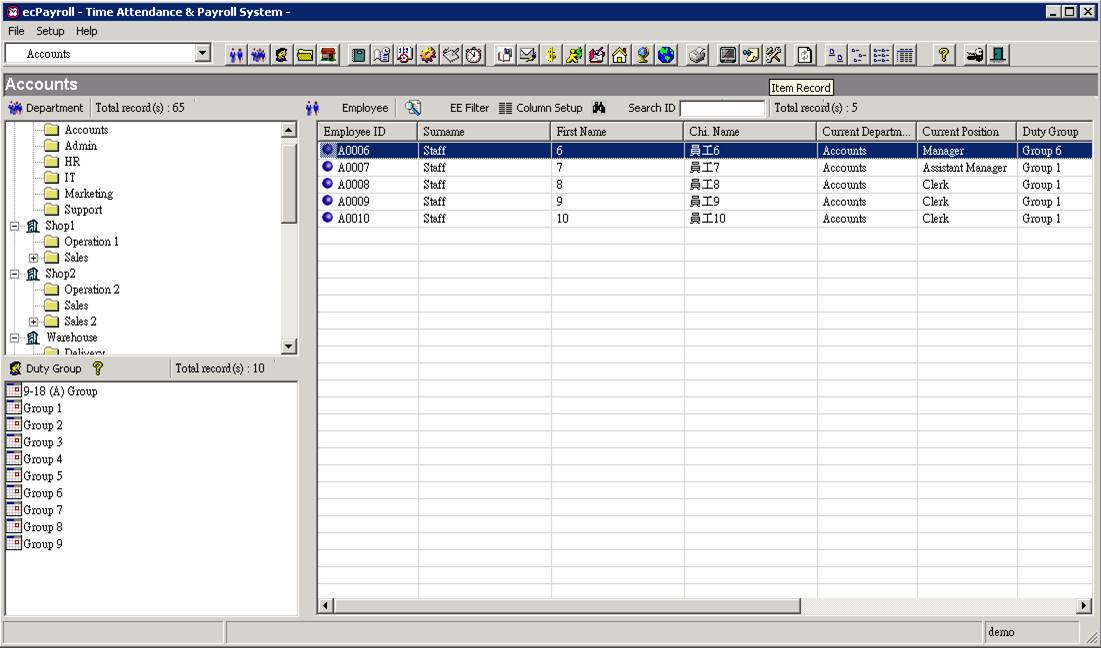
2. Select [Allowance Type Setup] from the menu
![]()
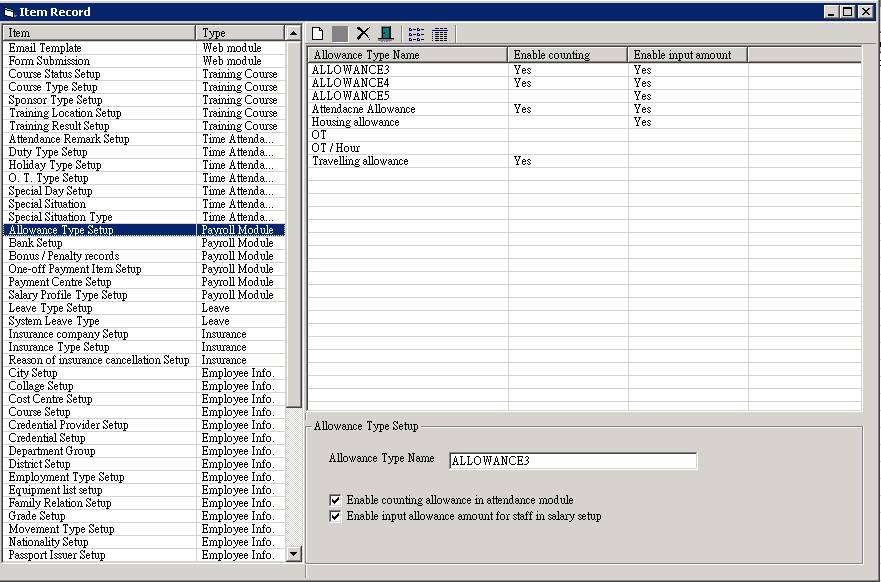
3. Click the [New] button to create a new Allowance Type.
![]()
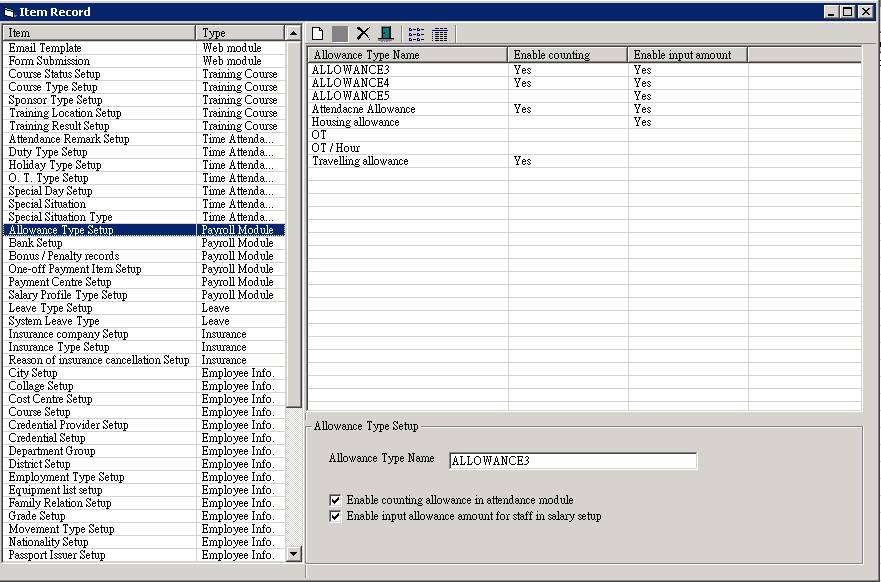
4. Enter the details of the Allowance
Type, including
|
Data Field |
Explanation |
Example |
|
Name |
The name of the Allowance Type |
��Housing Allowance��, ��Typhoon Allowance��,
��Transportation allowance�� |
|
Enable couting allowance in attendance module |
The option for calculate allowance by fixed
rate. See the explanation above. |
¨ or þ |
|
Enable input allowance amount for staff in
salary setup |
The option for
calculate allowance by fixed amount. See the explanation above. |
¨ or þ |
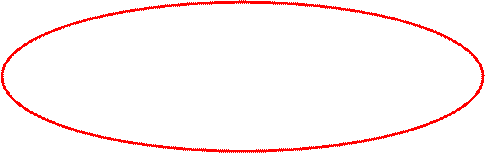
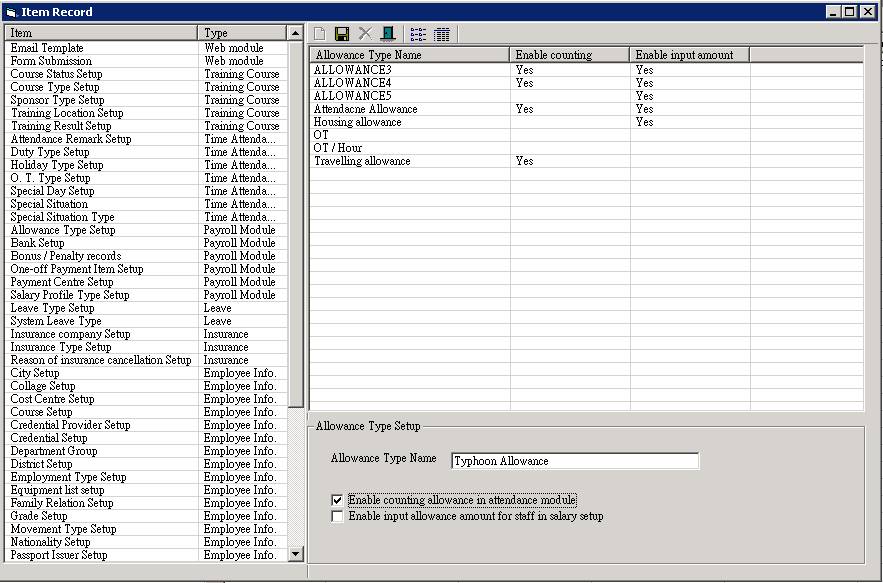
5. Click the [Update] button to save changes.
![]()
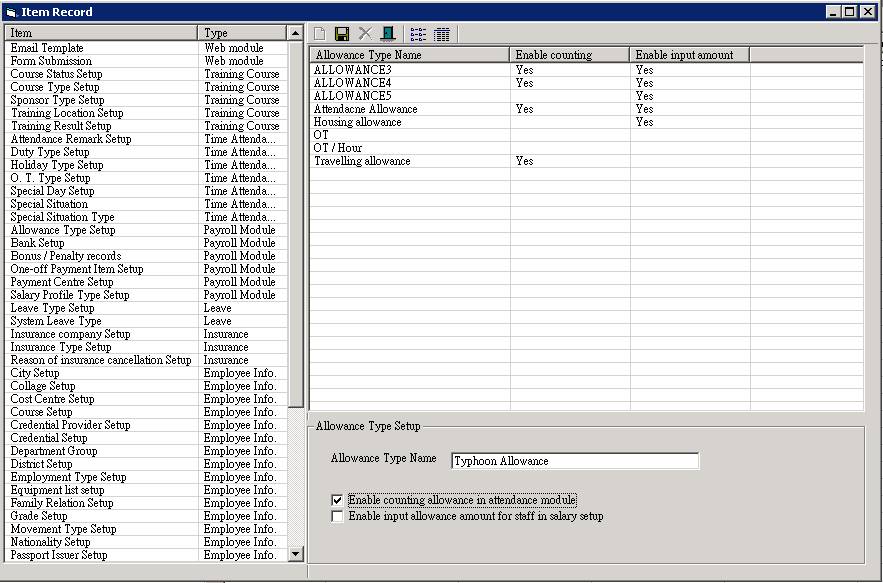
6. Finished. Repeat steps 3-5 to create
another Allowance Type.

